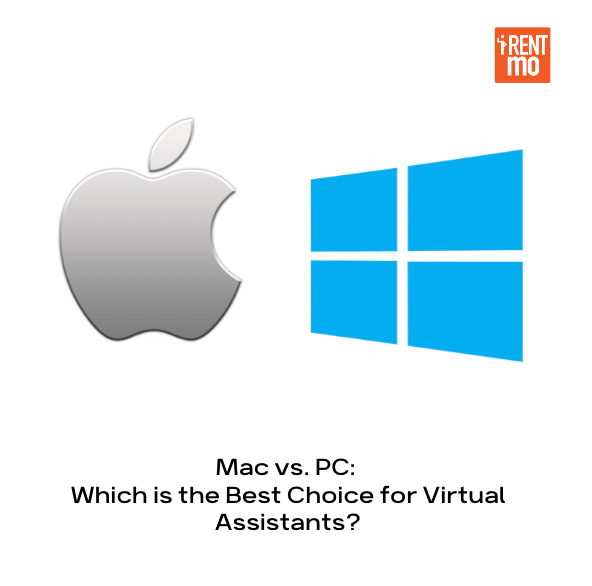Virtual assistants play a crucial role in supporting businesses and individuals with their administrative and organizational tasks. To be able to do this, one must be equipped with a reliable machine that would allow for them to run tasks seamlessly – whether be it a customer/sales support – that handles calls and emails, back office support tasks that would allow several spreadsheets open at any given time, photo/video editing, etc.
So how would you know which equipment to use? In this article, we have gathered some helpful information that will assist you in choosing the computer that will serve your needs as a virtual assistant and determine what system is compatible with your preferences.
1. Performance and Reliability
Both Mac and PC laptops come with strong hardware setups that support fast performance and seamless multitasking.
Mac– known for their sleek design and optimized software integration, often performs exceptionally well for demanding jobs like video editing or graphic design.
The majority of Macs, despite their non-customizable setup, are specially created to fulfill the greatest performance requirements, including the best hardware for the best out-of-the-box experience. However, due to certain distinct interfaces compared to Windows, the majority of individuals who are new to the Mac system may find it a bit tough to grasp traversing fundamental controls. The majority of people have come to the conclusion that a Mac has more user-friendly components and more convenient operation than Windows because it has some characteristics that are unique to a Mac system. In that case, you’ll need just a short time to become used to it. In addition, despite receiving so much attention, Apple products, including the Mac, continue to hold a disproportionately significant media and system share.
PC– offer broad selection of solutions at different price ranges, allowing virtual assistants to find a device that meets their specific performance requirements.
Most PCs are entirely customizable. Whether you need an instant upgrade of a certain piece of hardware or are simply seeking for an extra boost on a particular performance, PCs will undoubtedly have a wide range of alternatives to accomplish so.
2. Software Availability
Mac– have gained popularity over the recent years as more software developers create programs for the macOS operating system, including well-known virtual assistant features like time trackers, project management programs, and communication tools.
PC– have an advantage when it comes to software availability because they are compatible with a wider variety of programs and software. The Windows operating system is specifically made for business apps and specialist virtual assistant solutions.
3. Operating System Preference
Mac- The user-friendly interface, fluid user experience, and ecosystem connection with other Apple devices are all highly valued by users.
PC- are used to the operating system’s flexibility and familiarity, which enable considerable customization and compatibility with a variety of hardware.
4. Security
Mac– have traditionally been considered more secure due to the closed ecosystem and built-in security features. Macs are less susceptible to malware and viruses compared to PCs.
PC– Windows has made significant strides in improving its security measures, with regular updates, robust antivirus software options, and built-in security features like Windows Defender.
5. Ecosystem Integration
Mac– A Mac might be the better option for you if you already have gadgets like iPhones and iPads that are part of the Apple ecosystem. The smooth file sharing, quick data syncing, and consistent user experience across all Apple devices are made possible by the devices’ integration.
PC– Windows, on the other hand, offers compatibility with a wider array of third-party devices and peripherals, providing more flexibility in terms of hardware options.
6. Price and Affordability
Mac– MacBooks are more expensive and is considered a premium device.It’s important to keep in mind, though, that Macs typically have higher resale values, which helps to offset the original expense.
PC-often provide a wider variety of choices, catering to different price ranges. Those on a tight budget can acquire capable PC laptops at a way lower price point.
To conclude:
Macs are a desirable option for virtual assistants in the creative sectors because they provide a smooth user experience, optimum performance, and a secure ecosystem. Contrarily, PCs offer a greater variety of alternatives, software compatibility, and cost, making them an appropriate option for virtual assistants that value personalization and flexibility.
The ideal software for you will ultimately depend on your particular needs, and personal tastes. We hope we were able to help you choose between the two.
If you need Macbook or PCs, for personal for corporate use, check out iRentMo. iRentMo offers discounts on straight cash purchase and installment options for their gadgets.
References:
PC or Mac for Virtual Assistants