Jabra Evolve 20 MS Stereo USB Headset
₱2,190.00
State-of-the-art, noise-cancelling microphone eliminates background noise. The ear cushions are designed to reduce high-frequency sounds. You and your conversation partner won’t struggle to hear each other.
Jabra Evolve 20 MS Stereo USB Headset
State-of-the-art, noise-cancelling microphone eliminates background noise. The ear cushions are designed to reduce high-frequency sounds. You and your conversation partner won’t struggle to hear each other.
The headset works out of the box with all leading systems. Installation is as easy as simply plugging it in.
EASY CALL MANAGEMENT - Get easy access to the most used functions, such as volume and mute. You can also answer and end calls directly from the control unit. PASSIVE NOISE
CANCELLATION - Simply wear the headset to eliminate high-frequency noise, such as human voices – all thanks to the specially designed ear cushions. We call this “passive noise cancellation”.
ULTIMATE NOISE CANCELLATION MICROPHONE - State-of-the-art, noise-cancelling microphone eliminates background noise. The ear cushions are designed to reduce high-frequency sounds. You and your conversation partner won’t struggle to hear each other.
PLUG-and-PLAY SETUP - The headset works out of the box with all leading systems. Installation is as easy as simply plugging it in. GENERAL - Weight 0.1711 KG
Frequently asked questions
Can I listen to music on this device?
Yes. Evolve 20 has world-class speakers that are built for both voice and music.
Does this device have noise cancellation features?
The Evolve 20 has Passive Noise Cancellation. Simply wear the headset to eliminate high-frequency noise, such as human voices – all thanks to the specially designed ear cushions. For active noise cancelling see our Evolve 80 headset
Does it work with Mac and PC?
Yes. It works with both systems.
Does it have a 3.5 mm jack?
No, it comes with USB.
How do I set up my Jabra device to work with Microsoft Skype for Business for Windows?
Simply install Jabra Direct. Jabra Direct is free PC software enabling Jabra USB devices to have remote call control over most softphones. To manually change the softphone to Microsoft Skype for Business, follow these guidelines: Jabra Direct FAQ
WHAT'S IN THE BOX -
Jabra Evolve 20 headset, warning leaflet, quick start guide, USB controller, plastic bag for controller, plastic bag for headset, foam bag for the left ear cup of the stereo headset only
Only logged in customers who have purchased this product may leave a review.








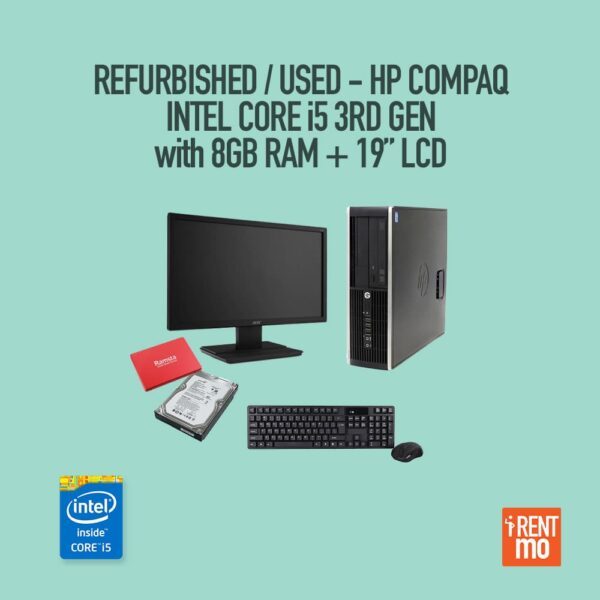
Reviews
There are no reviews yet.