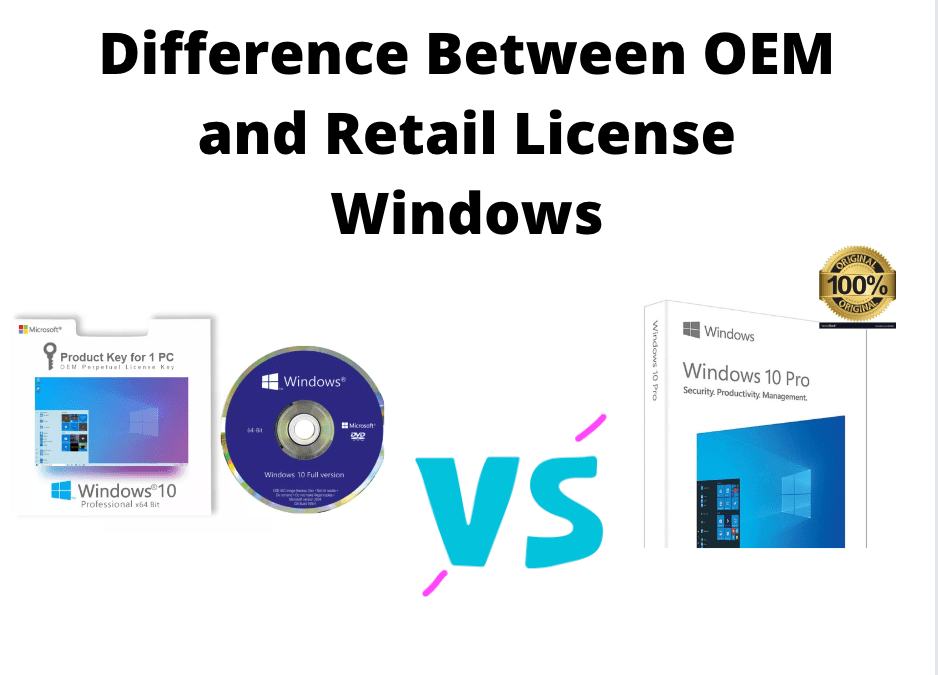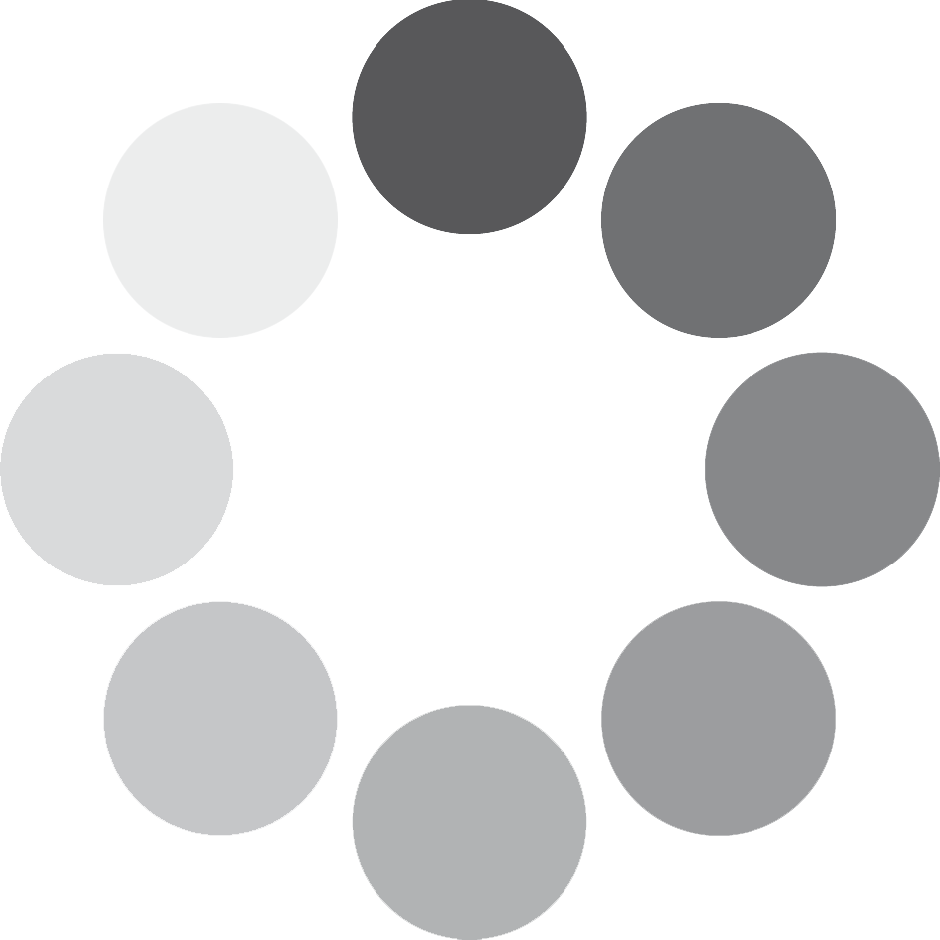If you’re planning to purchase a Windows license key, be forewarned that there are two types of licenses that you can buy: OEM license and Retail license. Although they both let you enjoy the full licensed Windows experience, there are important differences between the two that might be crucial to your buying decision.
Windows OEM License / Key
OEM means Original Equipment Manufacturer – which is a term applied to companies that build computers that usually include a legitimate copy of Windows. A Windows OEM license/key, when installed – will tie to the hardware – specifically to your system’s motherboard. This means that you will no longer be able to use this license or key on a different system. So if your PC (motherboard) breaks, then your Windows OS dies with it… or you can just buy another motherboard (same make and model) and reinstall your Windows license on it.
Due to its “limitation” and use-case, an OEM license is a whole lot cheaper than a retail license.
Windows Retail License / Key
A Windows Retail license or key is the more common version of the two. It packs the same features that an OEM Windows offer, but it is less limited because you can bring the license over to an entirely new system in the future; even if its motherboard is a different brand or model. It’s not tied to your hardware, and thus you can transfer it over to a new computer later on. Nowadays, the license or “key” is tied to your Microsoft account, so if you want to use it on another PC – you simply need to log into your Microsoft account on that other PC to activate Windows. But it will still only work on one computer at a time.
The retail license is more expensive than an OEM license, but you can use it for much longer.
Use-Case
If you think you won’t be buying a different computer any time soon, then an OEM will serve you fine. But if you like upgrading frequently, then a retail key may be the better option.
There are a lot of stores where you can buy a licensed Windows. You can avail it here.