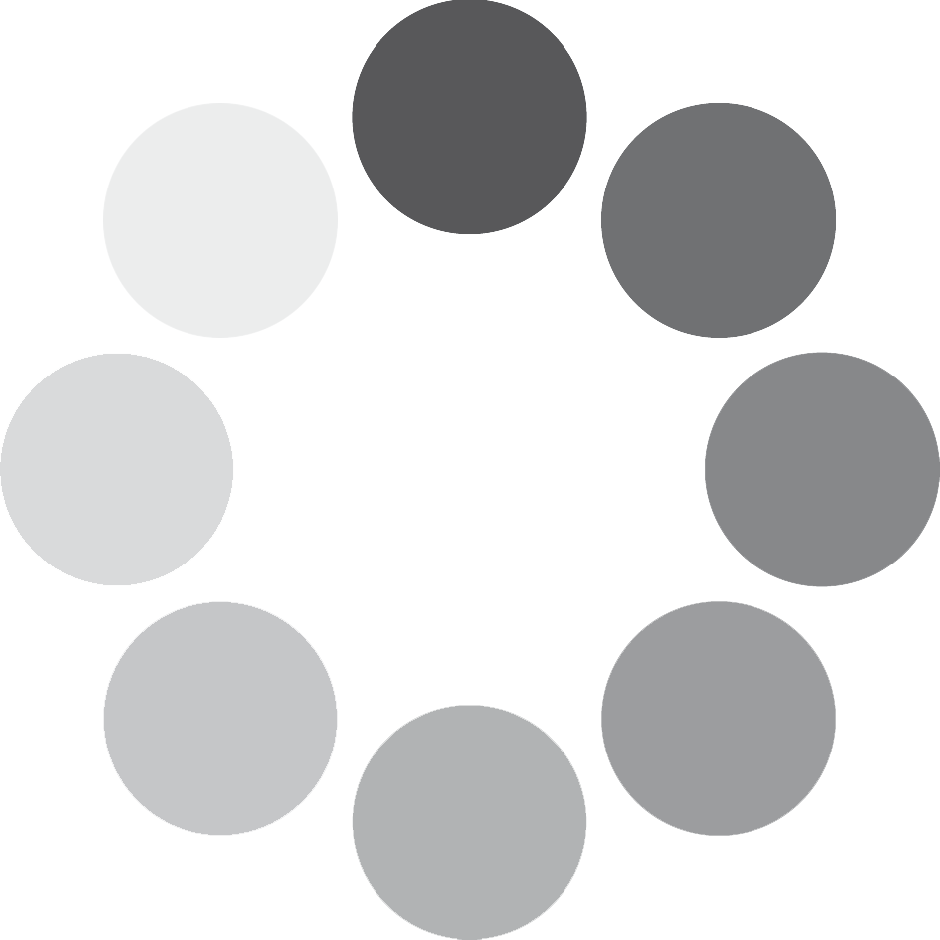What’s an “All-in-One” computer? It’s basically a compact computer with a built-in screen or monitor. They combine the benefits of desktops and laptops, as well as their limitations. Different people have different requirements and preferences when it comes to computers. Some prefer a Desktop PC tower set-up. For people who are always on the go, they’d go for a laptop. If you’re still shopping around for a computer to buy, know if an All in one PC is right for you.
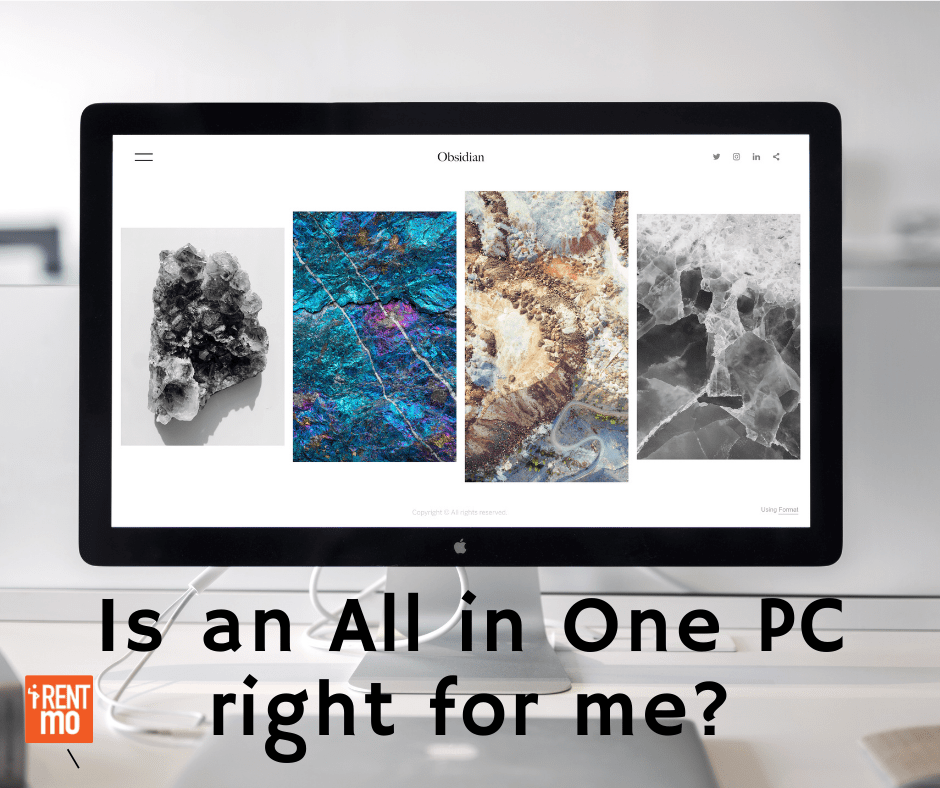
Is an All in One PC right for me?
I’ve been using an All in one PC for several months now and I haven’t encountered any problems. It’s really just like a desktop PC. It boots up fast and performed optimally. Here are some of the Advantages of using one:
- One of the benefits of having an all in One PC is limited portability – or in this case – movability. Because it’s basically just a monitor, you can move it around the house with relative ease. With the small footprint it requires, even small workspaces can accommodate it.

2. Another great thing about having an all-in-one computer is that it’s Easy to set-up! You just need the power adapter or the power brick and then the keyboard and the mouse. That’s it! Some even has a built in speaker and a built in wifi.
3. Do I need to emphasize how sexy this is? With it’s slim profile, and minimalistic feature, it goes well in any room, in any space in your house.
4. Affordability. Depending on the specs, you can buy one for as low as Php 10,000 for low to mid level brand new and used units, to as much as Php 97,000 for an iMac. You can even buy an i5 7th gen 16gb, 240gb SSD with 24″ monitor for P14,000. Check here.
There are several brands and models of the All in One. Many popular manufacturers like ASUS, Dell, Microsoft, Viewpacker, Mac and Lenovo, as well as other brands such as DHP, AOC, Hailan, just to name a few.
One of the limitations include the following:
1. Limited Upgrade Options. Because of the mini hardware, you’re only limited to the parts that are already built-in. Although, there are some parts that can still be upgraded like the SSD or the RAM, it’s still dependent on the computer model that you have.
2. Difficulty in opening up the case. Some All in one PCs are hard to tinker with. Open the backplate (some All in one’s backplate are complicated that the others) You can also use a Phillips screw driver in some cases.
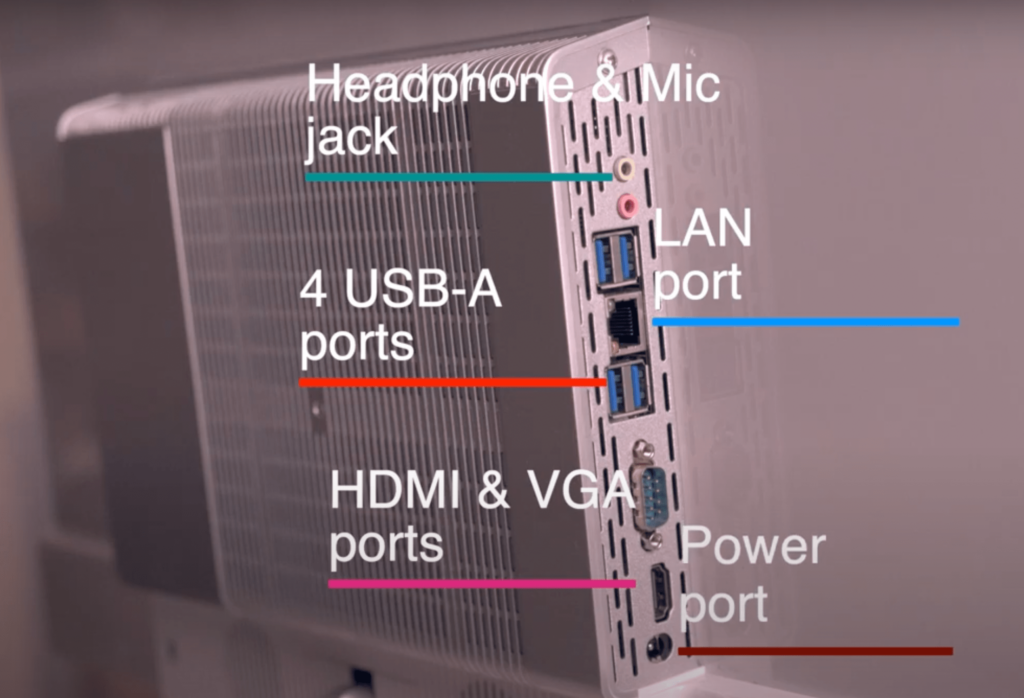
3. Stuck with the monitor size. Unlike a desktop PC where the monitor is separate from the CPU, the monitor and CPU in the All in One Pc is combined into one. You are limited with the current monitor size. Most I’ve seen comes with 22″ and 24″ monitors.
4. Less space for components and cooling and not all in one pieces are upgradable.
Some things you may want to consider when buying an All in One:
- Do you want a tidy desk?
- Do you think easy setup in getting started are important?
- Is hardware upgrade important?
- Should broken parts be easily replaceable?
Choosing between a laptop, desktop, or All-in-One PC (AiO) comes down to several considerations. How you want to use your PC outside of work, where you want to take it, what type of display you want, and how powerful you want it to be all play a role in the final decision.
We hope we were able to help you decide if an All in One PC is right for you. Feel free to comment for suggestions!
References:
http://www.windowscentral.com/laptop-desktop-aio
http://www.windowscentral.com/benefits-and-downsides-buying-all-one-pc