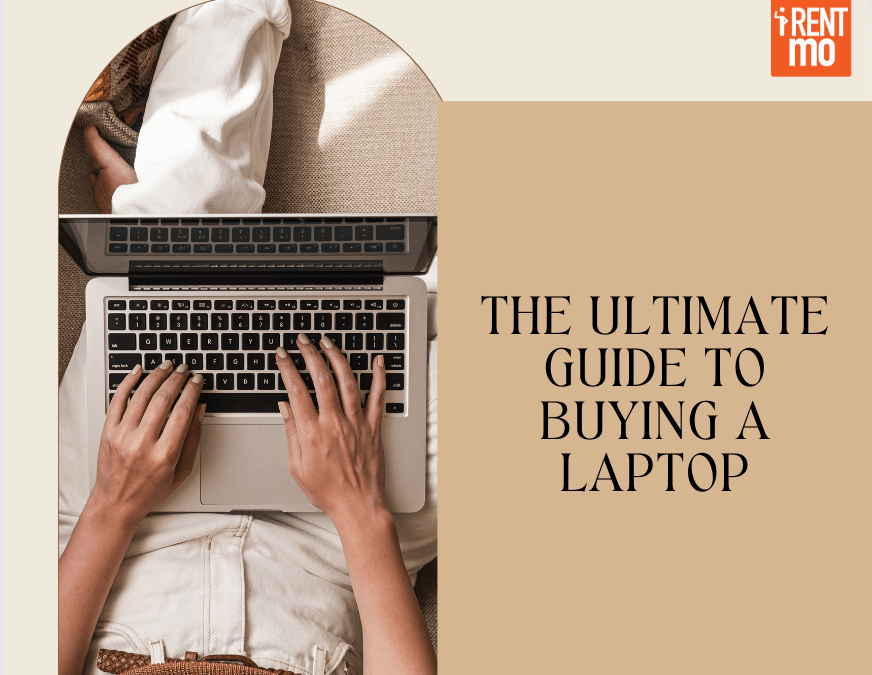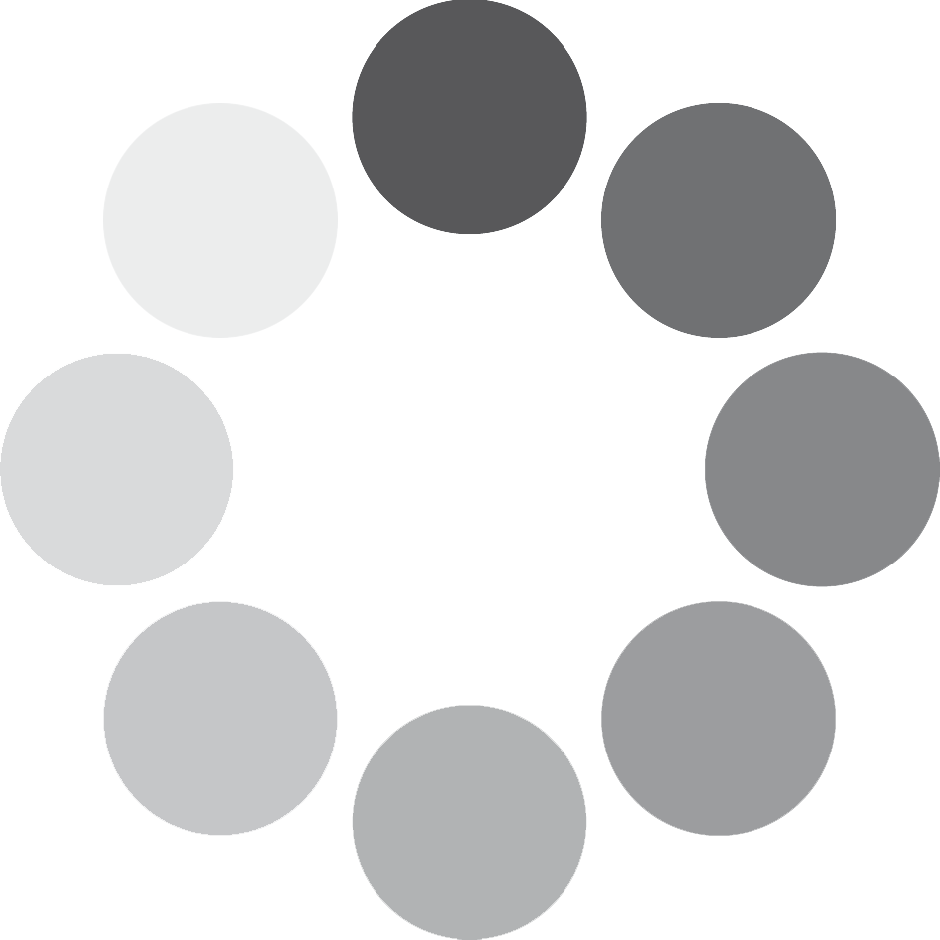There’s nothing worse than buying a laptop and realizing it doesn’t work for your needs. You’ll probably end up spending more money on an upgrade. But luckily, there are ways to to avoid this from happening! In this post we’ll go over how to pick the right laptop for your needs by looking at some of the most important factors when buying one today – like laptop brand, processor, size, etc.
The Ultimate Guide to Buying a Laptop
1. Pick the right laptop for your needs.
When you’re deciding what kind of laptop to buy, there are a few things you’ll want to consider. First and foremost, pick the right one for your needs. Do you need an ultrabook? Or maybe something more traditional? Is it going to be used mostly in the office or on-the-go? If so, what size screen are you looking for—and how much do those specs matter?
2. Know your budget.
Budget is another consideration: How much can I spend on this item without going over my spending limit? Having a budget will help you streamline if you’re ready to buy a high end laptop or if you don’t have much, try purchasing a 2nd unit to begin with.
3. Choose a laptop that fits your lifestyle.
When choosing a laptop, it’s important to consider the overall cost of ownership. This can be done by looking at your budget, lifestyle and needs. If you plan on traveling often or using the laptop for work purposes, then it’s best to look for a more expensive model that will last longer than one that is cheaper but only lasts for 6 months or less before needing replacement parts.
4. Decide if you want a portable or a desktop model.
There are two main types of laptops: portables, which are small and lightweight, and desktops, which are larger but more powerful. If you’re looking for something that’s more portable than a desktop model but less powerful than an office-grade laptop (for example, if you’re taking your computer to school), then a portable might be right for you. However, if your needs require more power than what can be found in most portable models (or if portability isn’t an issue), then a desktop might be better suited for your needs.
Additionally:
- Desktop models tend to cost more money upfront than their portable counterparts—but they also offer greater durability over time because they’re designed for use on desks or other areas where there aren’t any moving parts involved in typing or gaming sessions like those found on laptops (which tend to get bumped constantly).
5. Look at the size of the display.
The size of the display is important. You want to be able to see all of it without having to move your head or shoulders, but not so large that it’s difficult to read. If you are someone who don’t want to be carrying a bulky machine, or if you’ll only be needing a small screen for your basic work tasks, then you can go for a netbook or a laptop with screen size of 12.5″-14″. If you want more screen size you may want to go for a 15.6″ laptop.
6. Consider how often you’ll travel with your laptop.
There are two main types of laptops: portables, which are small and lightweight, and desktops, which are larger but more powerful. However, if your needs require more power than what can be found in most portable models (or if portability isn’t an issue), then a desktop might be better suited for your needs.
7. Consider which operating system is easiest for you to use, best for presentations and which would be most useful for your career goals.
-Windows 10 is the best operating system for most people. It is more secure and easier to use. It’s also better for presentations.
-Windows 7 is still a good operating system.
-Windows 8 is not as good as Windows 10.
If you’re looking for a laptop that’s easy to use, Windows 10 is your best bet. It’s more secure and easier to use than Windows 7. If you’re planning on using your laptop for presentations or networking, then it’s important to choose an operating system with a good reputation in this area. This means that if you have access to multiple computers at work, then Windows 8 will probably be fine as well; however, if you only have one computer at home that’s used by both yourself and other people (such as family members), then it would be better just get one with the latest version of Microsoft Office included in its software suite instead of having two versions installed simultaneously on different machines.
The more homework you do before buying, the better off you’ll be when it comes time to buy a new laptop!
—Researching a laptop before buying is important.
—You can save money by buying a refurbished or a 2nd hand laptop.
—You can save money (in the long run) by buying a new laptop with a better processor.
Not yet ready to buy? You may always opt to rent one out first!
Did you know that there are now laptop rental companies which caters to individuals for personal use? Not only do they cater to corporate rentals, but they offer flexible rentals on a per need basis.
Circumstances when you may require a laptop
- Client Presentations
Graphic designers and game developers use media that call for particular kinds of computer programs. Current laptops can’t always handle them. You may get the latest technology and graphics by renting a laptop for a presentation. - Corporate Events like Conventions and Trade Shows
For conventions and trade events when they are aiming to make a big impact and stand out, many businesses usuallyemploy rental computers. It’s critical to use technology to draw visitors’ attention.
How to Find a Good Laptop Rental Company?
1. Check for Reputable Companies with Good Online reviews.
Rent from a reputable business that focuses on renting laptops. Find a company that will provide a variety of solutions for your needs. Verify the experience of such rental companies.
Renting a laptop is a great way to test out a computer before purchasing one. You can rent first to try it out, and see if it meets your expectations. It’s very important that you do some research before buying one so that you don’t end up spending more than necessary or getting stuck with something you won’t be able to use.
Conclusion
Hopefully, we’ve helped you get a clearer picture of what to look for before purchasing a laptop.
iRentMo offers laptop rentals for personal and business use. Check out their laptops here.
References:
The Ultimate guide to renting a laptop by Jeremy Mitchell